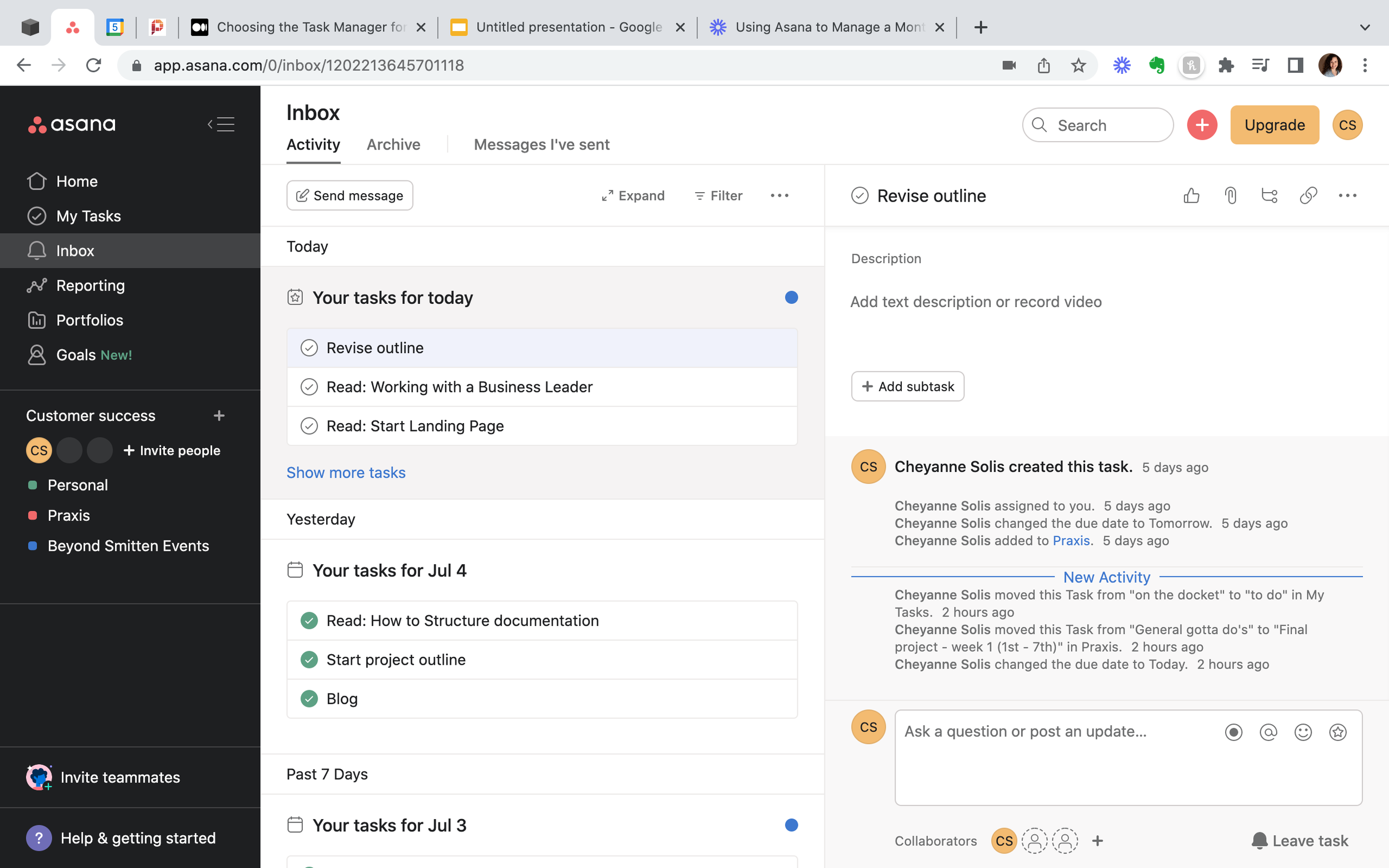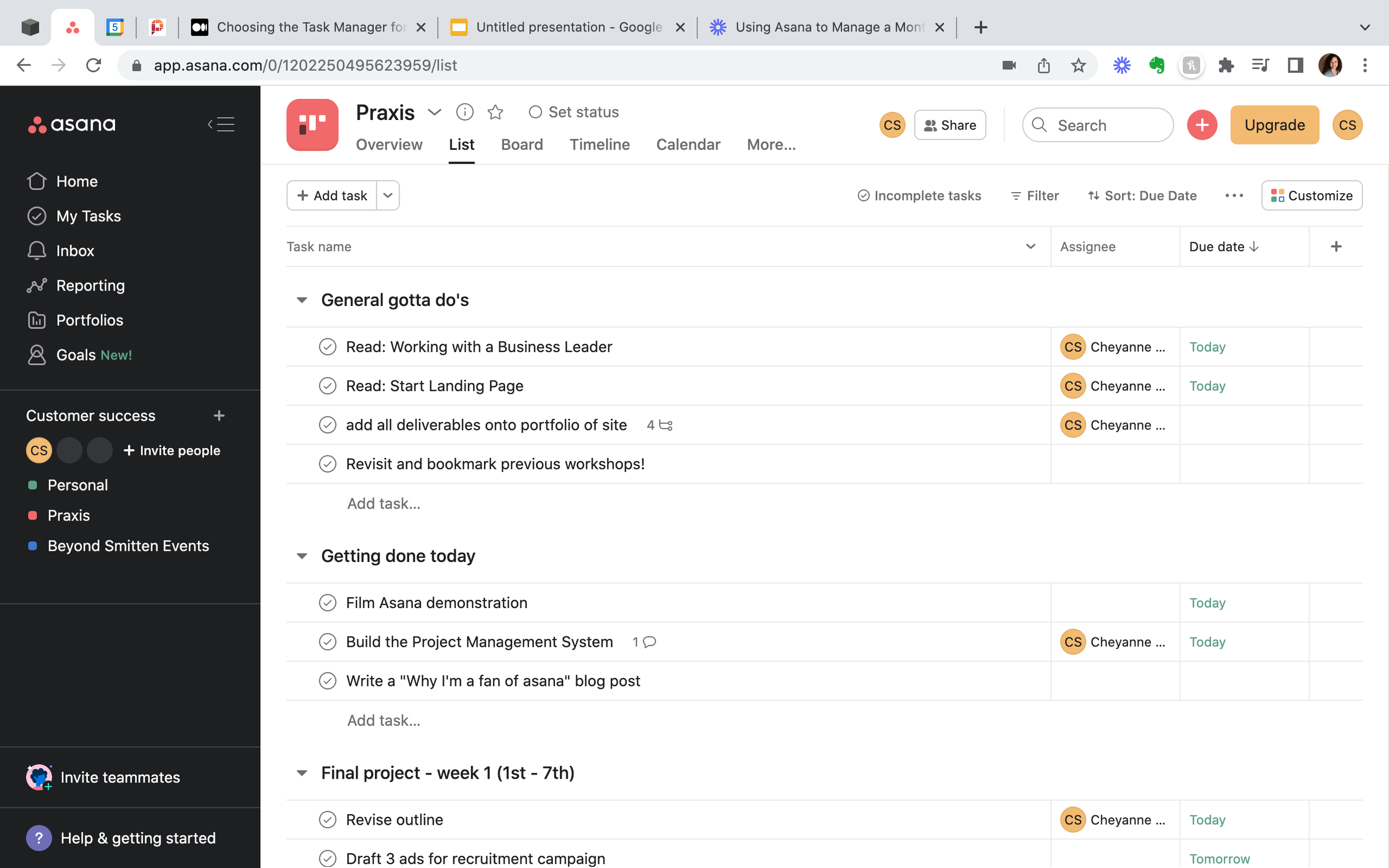3 Reasons I Choose Asana as My Task Manager
This week I start a month-long project constructing the building blocks of recruiting, retaining, and empowering a solid team.
To accomplish my project goals, I need a trusty task management system—keeping all the details together, in one place, and organized.
Asana is my go-to and here are 3 reasons why:
It’s aesthetically pleasing
I’m a firm believer in beautifying everything. It doesn’t matter if it’s numbers or graphs or dull data sets. If you can make it beautiful, why wouldn’t you? I appreciate Asana’s clean design and minimalistic dashboard. While retaining the ability to add color-coding and personalization, Asana keeps the design to the basics without looking boring. I can’t say the same about other task management systems and have found the clutter or unnecessary visuals or emojis are more distracting than they are helpful.
Asana’s design eases planning anxiety.
2. Offers multiple workload views
For weeks, I only utilized the “List View” in Asana—it was helpful to capture a quick rundown of not only what top tasks were due that day but what was coming down the pike later in the week.
With this new meaty month-long project, however, I realized that adding 54 new tasks would only make this list a mile long. I’d be sweating and feel too overwhelmed to even know where to begin. Thankfully, Asana offers multiple ways to view workloads.
Instead of accepting the overwhelm, I utilized the “Board View” to divide up this lengthy project into chunks over the following 4 weeks.
Planning out my tasks in the “Board View” helped my brain understand the longevity of the project and avoid getting lost in the weeds.
Here’s a quick rundown of how I planned out my month-long project:
A video detailing how I’m using Asana, the task management software, to manage a month-long project. Clicking here will start the video.
And finally:
3. It’s user-friendly
I have a full-time job, and a part-time job, am a participant in a career-building program and try to sleep and eat on a regular basis.
Since my capacity is spread so thin, I need a task management system I can quickly understand and implement right away. I don’t have time to watch endless tutorials on how to manage my tasks within a system.
Thankfully, when I first logged in to Asana, it took me no more than 8 minutes to understand it enough to begin working with it right away. Over time, I’ve taught myself its features to utilize it more and more. The user design is clear, concise, and oftentimes, self-explanatory.
While there are advanced features I’ve yet to touch, I find comfort in knowing Asana offers quality customer support and there are a wealth of YouTube videos at my fingertips to learn more in the future.